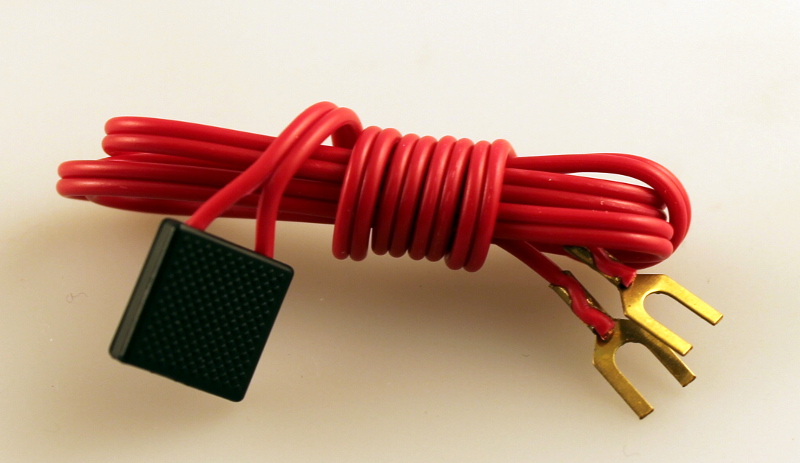Quote from: H5subway on August 09, 2024, 05:12:28 PMYes I would clean the track and the wheels before running them, yet the same problem could still occur even right after cleaning.
I've also just swapped the 30° crossing in the middle of the double reverse loop with an identical nickel silver piece, which seems to be only a slight improvement.
Quote from: CNE Runner on August 14, 2024, 03:51:48 PMIt has been my experience that short locomotives can be temperamental at best. Case in point is the Bachmann GE 45 tonner. I presently own 3 of these units (1 fit only for parts, 1 ran poorly out of the box...an estate purchase, and 1 that runs like a fine Swiss watch). The secret is to install a "Keep Alive" module. My #4 (the 'Swiss watch') still has the original DCC circuit board (yes, with those ridiculous orange headlights); BUT I [had] added one of the many mini Keep Alive/Current Keeper modules. Before I had to clean the track almost daily and I still had problems. Enter the Keep Alive/Current Keeper and all those problems disappeared. I don't presently own a Bachmann GE 44 Tonner; but that could be a relatively inexpensive fix for the problem. Just saying...That's really cool, I'll definitely keep this in mind.