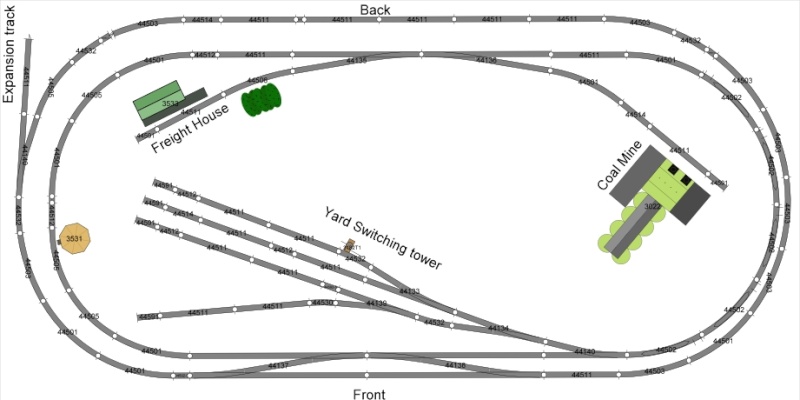This is from the Mrc wireless manual
Programming Loco on the Program Track
1. Make sure your Cab is allowed to program on the Program Track.
2. Place the loco on the Program Track. Press PROG to select "Prog Prog
Track". Press ENTER.
3. First, "Adr" will flash, prompting you to program the loco address. Using
0 - 9, enter the loco address followed by ENTER, or press ENTER to skip.
Note For the beginner or if you want to only program the loco address, you
can stop right here. Put the loco back on the Main Track. Select the loco
by pressing LOCO then enter the loco address and press ENTER. Now
you can run the loco.
4. Next, "SV" will flash, prompting you to program the Start Voltage. Input
data and then press ENTER.
5. Next, "Acc" will flash, prompting you to program the acceleration rate.
Input data and then press ENTER.
6. Next, "dEc" will flash, prompting you to program the deceleration rate.
Input data and then press ENTER.
7. Next, "TV" will flash, prompting you to program the Top Voltage. Input
data then press ENTER.
8. Finally, "CV#" will flash, prompting you to program a CV (Configuration
Variable).
At this point, you have already finished most of the decoder programming.
You can stop programming here by pressing ENTER. The Prodigy
Wireless allows you to enjoy your model railroading without having to
deal with such questions as: What is a CV? What is it for? How do I program it?
9. If you want to program a CV, enter a CV number. Press ENTER. Then
enter CV data. Press ENTER. "CV#" will flash again, prompting you to
program another CV. To skip, press ENTER.
Note Programming a CV with incorrect data can cause a decoder malfunction.
Read your decoder manual carefully before programming a CV. Also,
read the Configuration Variables section on the next page.
Programming Locos on the Main Track
Programming on the Main Track can save you the effort of moving a loco
to the Program Track for programming. However, you have to know the
loco address in order to program on the Main Track. Otherwise you have to
program the loco on the Program Track. Not all decoders support the
Program on Main feature. Please read your decoder's manual to check
whether the decoder supports this feature.
1. Make sure your Cab is allowed to program on the Main Track
2. To program on the Main Track, press PROG to select "Prog Main Track".
Press ENTER. The current loco address will flash, prompting you to
program the current loco.
3. To program the current loco, press ENTER; to program another loco,
enter its address and press ENTER.
4. The rest of the programming procedures are the same as the
Programming on Program Track procedures (see above). We
recommend you bring the loco to a stop before programming because if
the moving loco has a bad pickup, it may fail to receive the program
command, causing a malfunction.
Programming Loco on the Program Track
1. Make sure your Cab is allowed to program on the Program Track.
2. Place the loco on the Program Track. Press PROG to select "Prog Prog
Track". Press ENTER.
3. First, "Adr" will flash, prompting you to program the loco address. Using
0 - 9, enter the loco address followed by ENTER, or press ENTER to skip.
Note For the beginner or if you want to only program the loco address, you
can stop right here. Put the loco back on the Main Track. Select the loco
by pressing LOCO then enter the loco address and press ENTER. Now
you can run the loco.
4. Next, "SV" will flash, prompting you to program the Start Voltage. Input
data and then press ENTER.
5. Next, "Acc" will flash, prompting you to program the acceleration rate.
Input data and then press ENTER.
6. Next, "dEc" will flash, prompting you to program the deceleration rate.
Input data and then press ENTER.
7. Next, "TV" will flash, prompting you to program the Top Voltage. Input
data then press ENTER.
8. Finally, "CV#" will flash, prompting you to program a CV (Configuration
Variable).
At this point, you have already finished most of the decoder programming.
You can stop programming here by pressing ENTER. The Prodigy
Wireless allows you to enjoy your model railroading without having to
deal with such questions as: What is a CV? What is it for? How do I program it?
9. If you want to program a CV, enter a CV number. Press ENTER. Then
enter CV data. Press ENTER. "CV#" will flash again, prompting you to
program another CV. To skip, press ENTER.
Note Programming a CV with incorrect data can cause a decoder malfunction.
Read your decoder manual carefully before programming a CV. Also,
read the Configuration Variables section on the next page.
Programming Locos on the Main Track
Programming on the Main Track can save you the effort of moving a loco
to the Program Track for programming. However, you have to know the
loco address in order to program on the Main Track. Otherwise you have to
program the loco on the Program Track. Not all decoders support the
Program on Main feature. Please read your decoder's manual to check
whether the decoder supports this feature.
1. Make sure your Cab is allowed to program on the Main Track
2. To program on the Main Track, press PROG to select "Prog Main Track".
Press ENTER. The current loco address will flash, prompting you to
program the current loco.
3. To program the current loco, press ENTER; to program another loco,
enter its address and press ENTER.
4. The rest of the programming procedures are the same as the
Programming on Program Track procedures (see above). We
recommend you bring the loco to a stop before programming because if
the moving loco has a bad pickup, it may fail to receive the program
command, causing a malfunction.