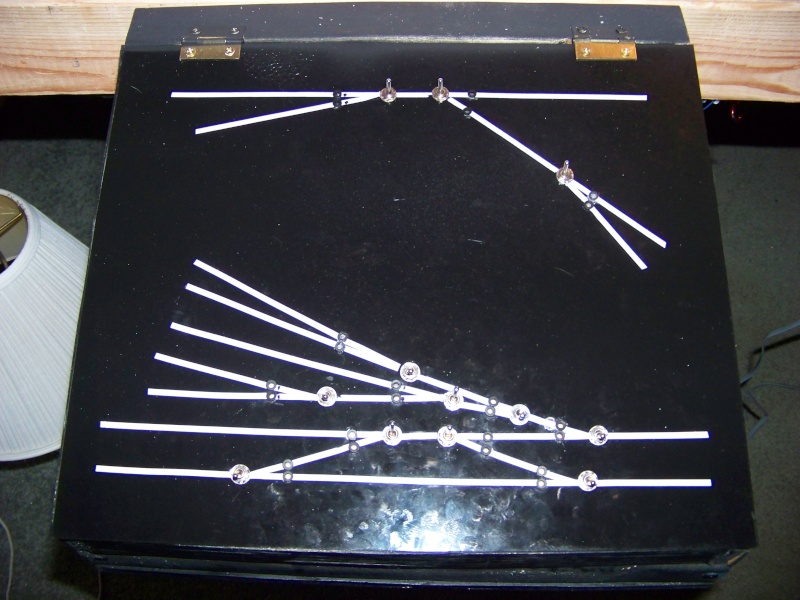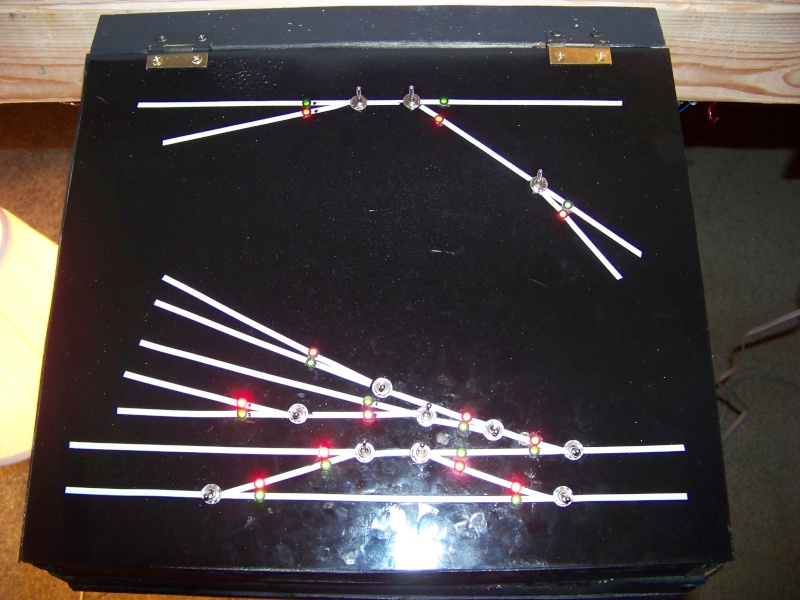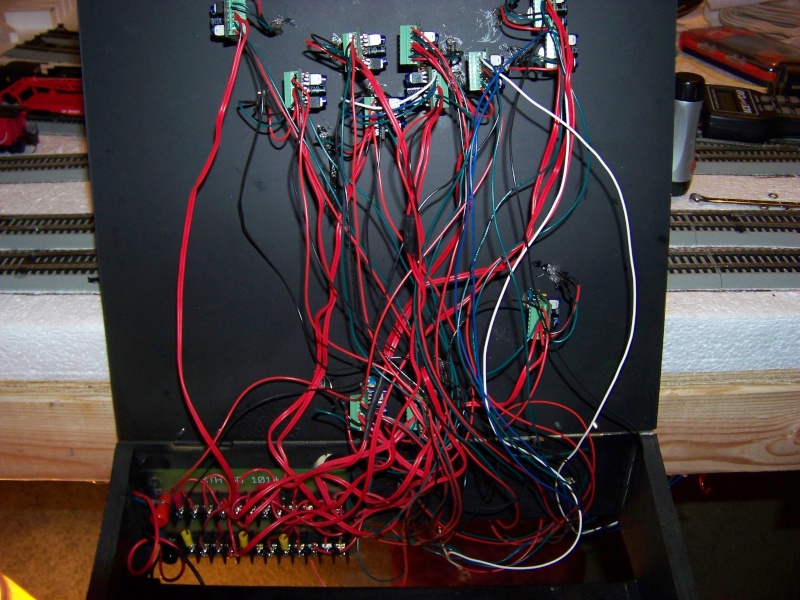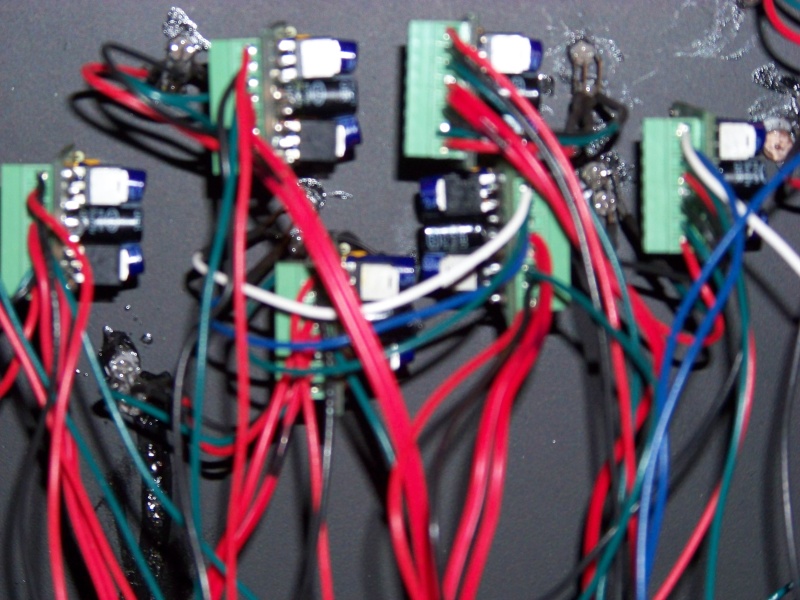Interior flat Latex
- Welcome to Bachmann Online Forum.
News:
Please read the Forum Code of Conduct >>Click Here <<
This section allows you to view all posts made by this member. Note that you can only see posts made in areas you currently have access to.
#17
HO / Re: New Ho train Kit
March 27, 2015, 11:59:36 AM
I have all my track masked off. now its time for the paint.
#18
HO / Re: New Ho train Kit
March 27, 2015, 09:57:38 AM
I started to paint the foam on my layout. I'm using a riverbed tan/brown color.
Got some foam board to start making my tunnel / mountain terrain. It will be a double track on one end and two singles on the other end.
Finished installing a sound decoder into my Bachmann 70 ton switcher. It sounds good.
Thats if for now.
Got some foam board to start making my tunnel / mountain terrain. It will be a double track on one end and two singles on the other end.
Finished installing a sound decoder into my Bachmann 70 ton switcher. It sounds good.
Thats if for now.
#19
HO / Re: Nailing Down EZ Track
March 19, 2015, 11:37:41 AM
Yes, I have 2" foam on my plywood so to reach the plywood I used 3" #8 drywall screws. I would of preferred #6 but they don't make them in 3" length. I drilled between two ties and then countersunk the hole so the head of the screw would seat level with the top of the ties. If I would of used 1" foam then I could of went with #6 screws.
I did it this way so if I wanted to change the layout or add to it. I would do so just by removing the screws. No glue or caulking to deal with.
I did it this way so if I wanted to change the layout or add to it. I would do so just by removing the screws. No glue or caulking to deal with.
#20
HO / Re: ecos 50200 and bachman decoder ready turnouts HELP
March 18, 2015, 02:27:19 PM
Page 22 in your ECOS 50200 explains how to setup a turnout.
#21
General Discussion / Re: Locomotive Speed
March 18, 2015, 08:26:12 AM
Sounds like your controller could be defective. It is what supplies the voltage to the motor in the locomotive.
So if its just full speed or stop then I would suspect that the controller is bad.
Do you have any other locomotive that you could test the controller with? If you do try that and see if it does the same thing with that loco. Then you will know if its the loco or the controller.
Good luck
So if its just full speed or stop then I would suspect that the controller is bad.
Do you have any other locomotive that you could test the controller with? If you do try that and see if it does the same thing with that loco. Then you will know if its the loco or the controller.
Good luck
#22
General Discussion / Re: Happy St. Patrick's Day !
March 17, 2015, 05:47:34 PM
Happy St.Patty day to you also.
#23
HO / Re: New Ho train Kit
March 14, 2015, 10:42:18 PM #25
HO / Re: New Ho train Kit
March 14, 2015, 12:52:01 PMQuote from: jbrock27 on March 14, 2015, 09:55:39 AM
Moose, you don't have to get back to me on the wiring. I looked it up on the PDF Stapleton has about it.
I'm using 3 lead bi-color leds soldered together with the lead from green and red opposite from each other, so when the switch is thrown one way green will show the thru position and red shows the diversion position. Then when I throw the switch the other way, red will show on the thru position and green shows the diversion position.
#26
HO / Re: New Ho train Kit
March 14, 2015, 08:40:10 AM
I am using 3 lead bi-color LEDs. This is what the designer said to use on his switch panel.
#27
HO / Re: New Ho train Kit
March 13, 2015, 08:36:34 PM
No they both work just fine. Check all your connections and make sure that the center wire of the three wire the comes from the turnout is used as the ground wire and the two outside wires are coil A and coil B. Unless your turnouts are DCC controlled then I don't know about the wiring for those or programming them.
#28
HO / Re: New Ho train Kit
March 13, 2015, 08:26:06 PM
Yes they are all ez track turnouts.
I like the switches I got lets me still interact with the layout even if it only throwing a toggle switch...lol.
And I like that I can hookup leds to show the turnout positions. I'm using 3 lead bi-color leds soldered together with the lead from green and red opposite from each other, so when the switch is thrown one way green will show the thru position and red shows the diversion position. Then when I throw the switch the other way, red will show on the thru position and green shows the diversion position.
I like the switches I got lets me still interact with the layout even if it only throwing a toggle switch...lol.
And I like that I can hookup leds to show the turnout positions. I'm using 3 lead bi-color leds soldered together with the lead from green and red opposite from each other, so when the switch is thrown one way green will show the thru position and red shows the diversion position. Then when I throw the switch the other way, red will show on the thru position and green shows the diversion position.
#29
HO / Re: New Ho train Kit
March 13, 2015, 10:18:38 AM
Update:
I finished wiring up all the turnouts to the panel and everything is working ok. Had some power issues at first but I got that figured out. I was using a switching power supply that I didn't know that it was. and when I powered up my panel everything started pulsating on and off (Not good). I ask the Ken Stapleton the man that I got the switches from if he knew was was up and he told me to check and see what kind of power supply that I was using and when I told him he said to swap it out for a regulated power supply, I did and that solved the problem.
So everything is good now....Next is scenery.
Thats it for now....Happy Railroading!!!
I finished wiring up all the turnouts to the panel and everything is working ok. Had some power issues at first but I got that figured out. I was using a switching power supply that I didn't know that it was. and when I powered up my panel everything started pulsating on and off (Not good). I ask the Ken Stapleton the man that I got the switches from if he knew was was up and he told me to check and see what kind of power supply that I was using and when I told him he said to swap it out for a regulated power supply, I did and that solved the problem.
So everything is good now....Next is scenery.
Thats it for now....Happy Railroading!!!
#30
HO / Re: Bachmann DCC decoder
March 11, 2015, 07:06:35 AM
I tried that and it didn't work I have noticed that the loco does not jerk or move when cv's are changed.